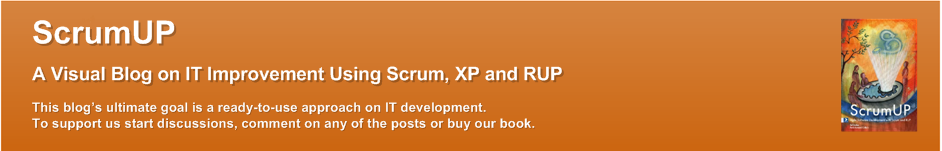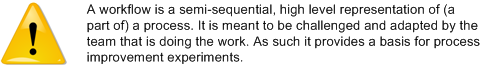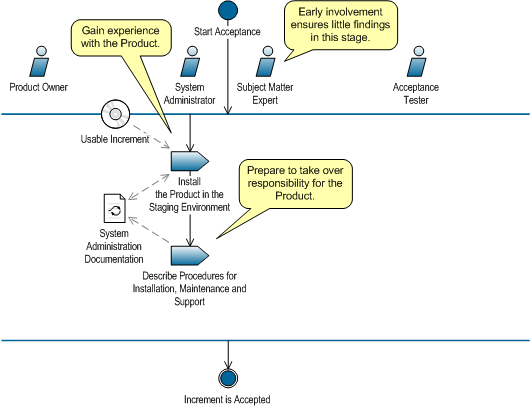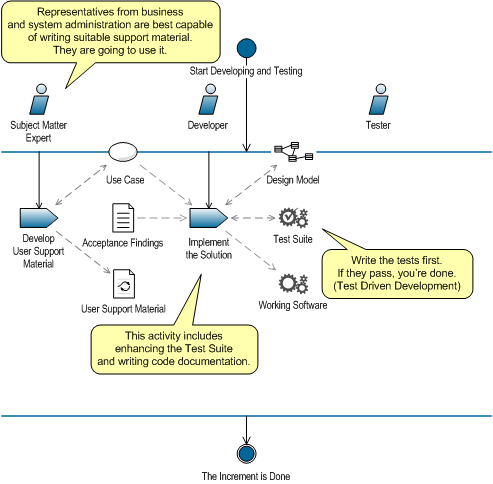By now we are able to see how the content of several Sprints hangs together. In the Preparation Workflow, the Team prepares to get Stories ready for development. The Planning Meeting and subsequent development of a story starts before preparation is complete. Before the Planning Meeting just enough preparation is done for the team to be able to Poker the Story. In early development Subject Matter Experts look at the solution under construction and fill in details where needed. Development starts before requirements are complete.
Figure 13 shows that the Team works together in two subsequent Sprints: the first for getting Ready, the next for getting things Done. To finish the cyclic process, the customer accepts the team’s work in the Sprint directly subsequent to Development. Hence, in one Sprint your Team has to spend time to prepare next Sprint, get the items for this Sprint Done and support acceptance activities.
 |
| Figure 50: Sprints and workflows in time |
The introduction to this post can be found at ScrumUP Fairytale - Part 4
Part 1 of this post is Get Ready to Poker.
Part 2 of this post is Get Things Done.
Part 3 of this post is Experience the Product.
Other Relevant Posts:
Maintain Stability using XP